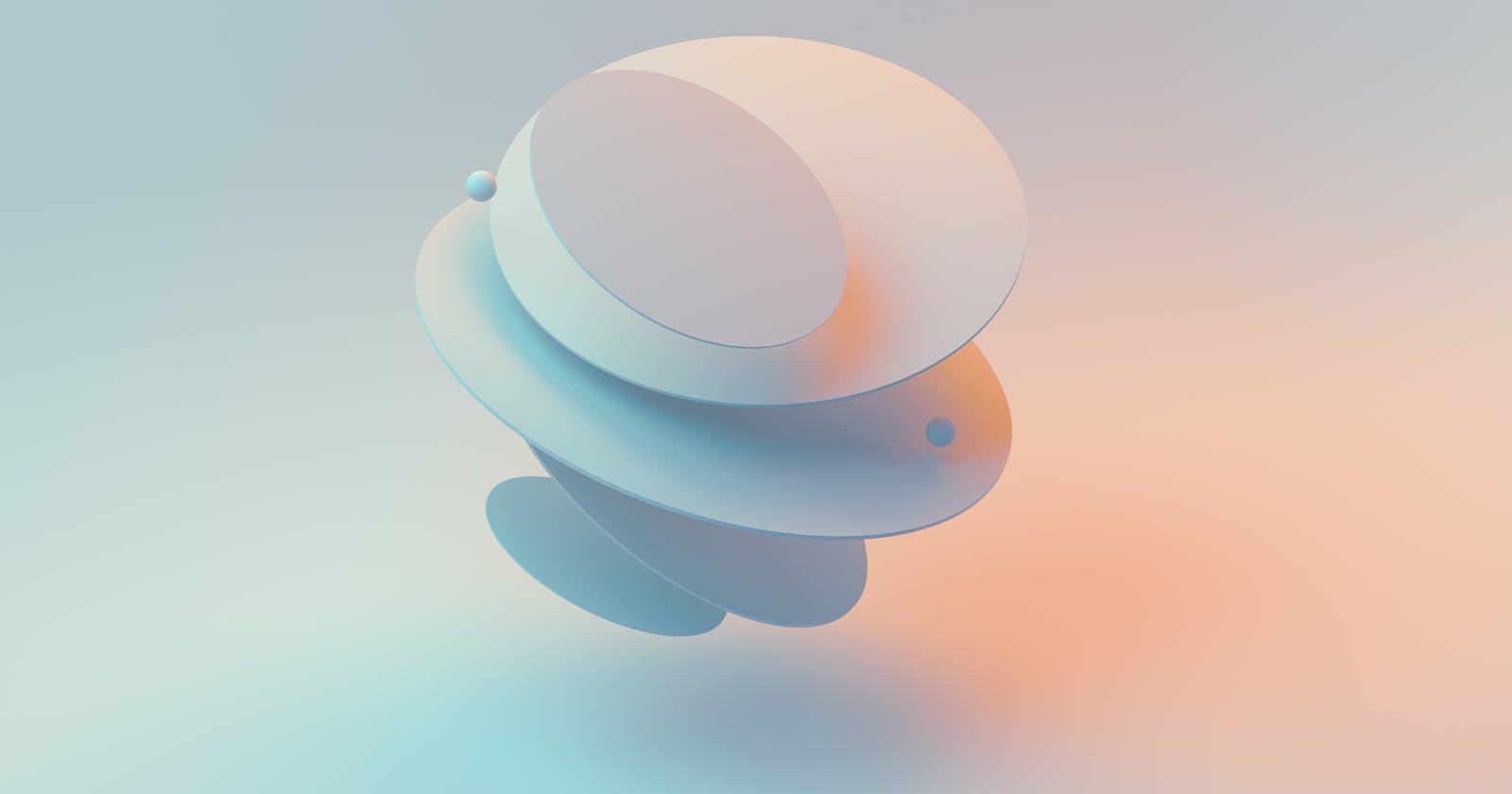This code snippet helps setup base logging for your applications in python.
- Logging Format helps set the format of your logs
- File name helps save the logs in a txt file. File format can be empty if you just want logs in the CLI
- Level helps limit the logged information to the level of information you are interested in logging
There are various logging levels to be aware of
DEBUG: Detailed information, typically of interest only when diagnosing problems
INFO: Confirmation that things are working as expected
WARNING: An indication that something unexpected happened, or indicative of some problem in the near future (e.g. ‘disk space low’). The software is still working as expected
ERROR: Due to a more serious problem, the software has not been able to perform some function
CRITICAL: A serious error, indicating that the program itself may be unable to continue running
import logging
FILENAME = "filepath for your logging file.txt"
LOG_FORMAT = "%(levelname)s %(asctime)s %(message)s"
logging.basicConfig(filename=FILENAME,
level=logging.DEBUG,
format=LOG_FORMAT)
logger = logging.getLogger()
def logging_test():
logger.debug("Debug")
logger.info("Info")
logger.warning("Warning")
logger.error("Error")
logger.critical("Critical")
return None